By outlining your business processes and building a unit economics model, you'll gain a powerful set of tools for financial forecasting, justifying investments, monitoring performance, and identifying growth opportunities.
- Quickly create a financial model. With ueCalc, you can automatically generate a complete financial model by simply describing your current business processes. All that's left for you to do is customize how much control you have over these processes.
- Justification of Required Investments. Using the financial model you create, ueCalc will generate a capitalization table that calculates the necessary investments and the projected capitalization of your project.
- Easy to Share. You can easily share the model with partners and investors by sending a link or by downloading a PDF report of the model.
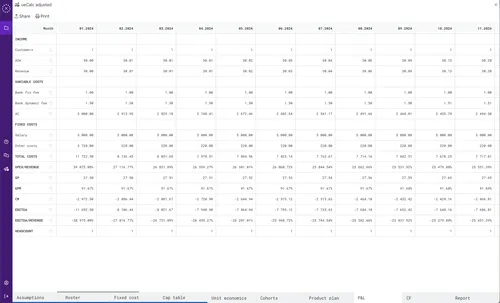
- Financial Model as a Business Improvement Tool. The financial model includes a product plan that outlines monthly changes in the characteristics of business processes. By analyzing deviations between actual values and planned parameters, you can easily identify problem areas and adjust your plans. With plan vs. actual analysis, ueCalc will show how much and for how long you've deviated from the plan, helping you to stay on track.
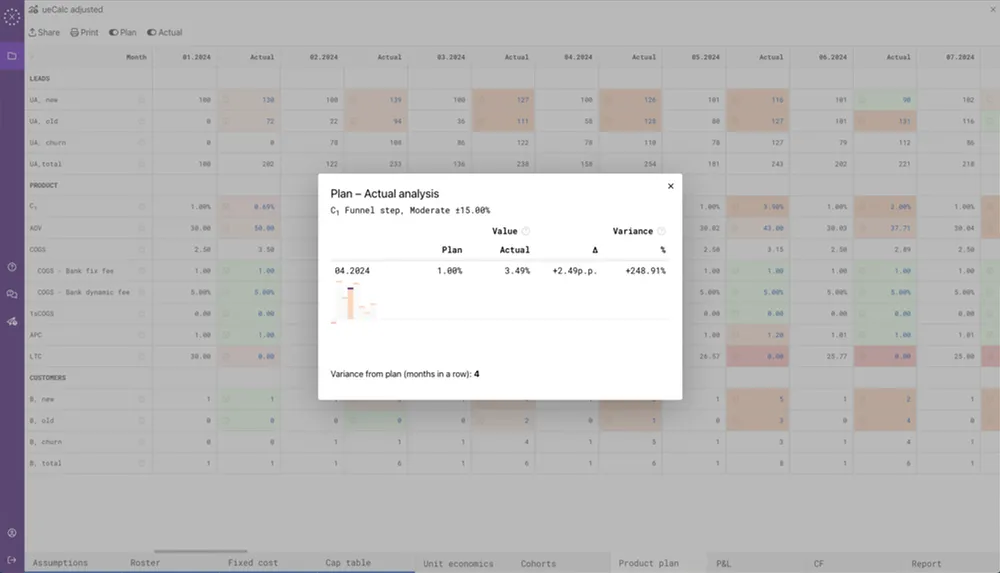
- Create a unit economics model tailored to your business. ueCalc provides intuitive tools for modeling business processes and enables you to calculate unit economics for nearly any business model, including transactional, e-commerce, and subscription.
- Identify problem areas to enhance business processes. By uncovering growth opportunities and analyzing unit economics, you can pinpoint the weak spots in your business model and make informed decisions to drive improvements.
- Find the optimal configuration of business process metrics. Discover the ideal setup of your business process metrics to achieve your target contribution margin.
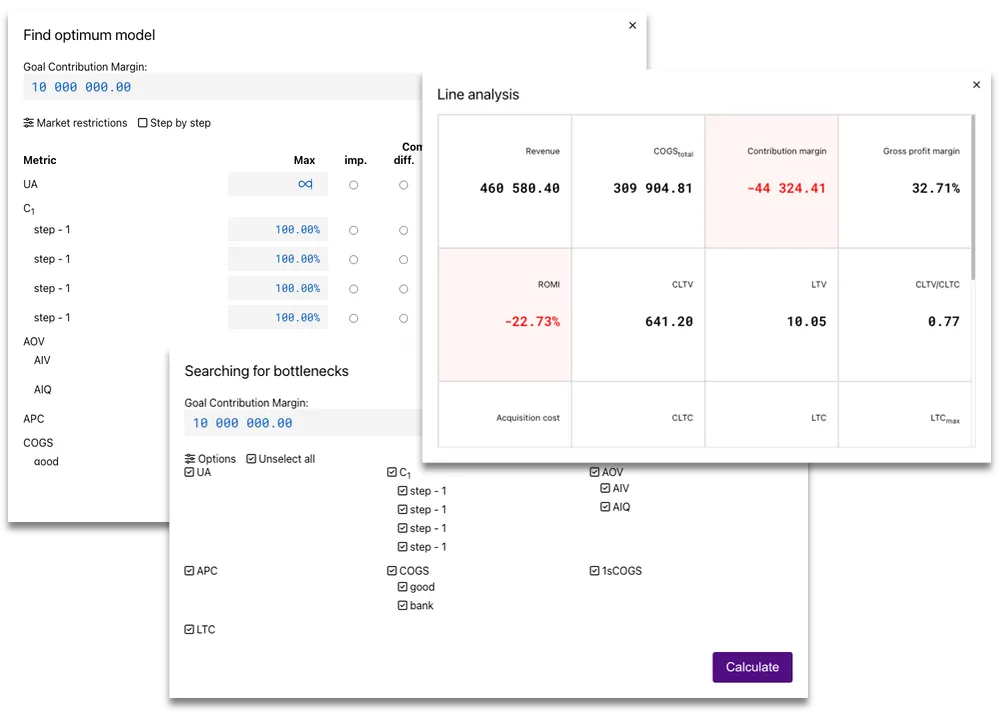

Businesses and entrepreneurs need professional support in financial management. Startups often can't afford a dedicated financial expert for modeling tasks, so we provide a ready-made solution that handles this for you. ueCalc acts as your digital CFO.
Create your own financial model!
Daniil Khanin, CEO ueCalc
Which plan to choose for a startup? For businesses, entrepreneurs, and individual users, ueCalc offers two plans: Free and Start. With the Free plan, you use the service without a subscription, paying for each template you use, and you do not have access to the Plan-Actual Analysis service. The Start plan, on the other hand, provides full access to all features, including Plan-Actual Analysis. Additionally, the Start plan allows up to 3 users per account, with shared access to documents and the ability to make modifications.How long are the documents available? If you purchase a template under the Free plan or create a document under the Start plan, it will remain accessible for the lifetime of the ueCalc service or until you delete it. Please note that if you delete documents purchased under the Free plan, they cannot be restored, and you will need to repurchase them.
ueCalc
Made with love for the whole world
We believe that anyone can attempt to start their own business, and we are here to assist them.
- Products
- Calconomics
- Company
- © 2026 Khanin Solutions S.L.
Barcelona, Spain